
The Remote Management tool offers a complete suite of patch management tools in one application. From this point on you might as well kiss goodbye to Windows updates, stop worrying about security on each and every device you manage – and start relaxing while Protechhelp takes care of the work for you, ensuring all essential system updates are applied.
- Supports ALL updates (including non-security updates) for Microsoft Windows and other Microsoft products including Office and Exchange
- Overs all 5 major browsers – Explorer, Chrome, Firefox, Safari and Opera
- Support includes most commonly exploited Adobe and Oracle Java
- Other vendor support including Apple, Mozilla, Zip tools and more, as well as Instant Messaging Clients such as Skype and Yahoo Messenger
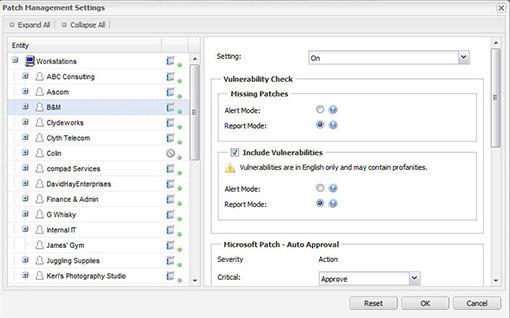
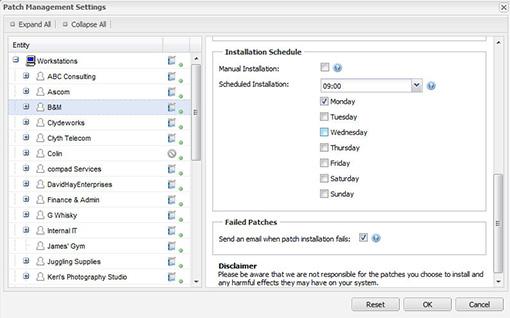
Set and forget – or customize if you need to
- Automatically approve patches (by severity) and schedule installation of approved patches
- Use built-in missed schedule options to give you control if the device is “off”
- Manually approve and install patches from Dashboard right away or schedule for later
A comprehensive patch management suite …
Protechhelp patch management scans your businesses networks automatically or on demand and gives you all the functionality and tools you need to effectively install and manage patches on all machines, across different operating systems and products, and in all languages supported by the vendor.
- A complete suite of patch management tools in one application
- Provides support for many popular applications
- Helps you maintain a secure, compliant network for your businesses
- Upgrade to the latest versions, automatically
- Easily deploy patches network-wide
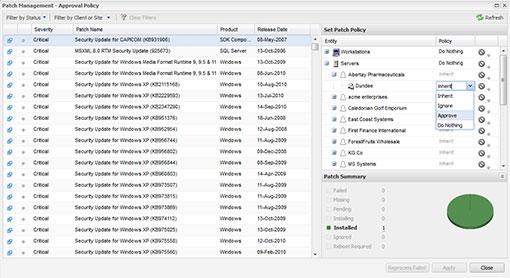
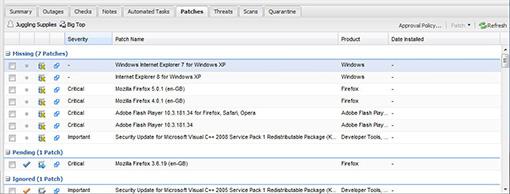
… that keeps computers up-to-date with the latest patches
- Robust vulnerability scanning and security capabilities
- For Microsoft Windows and Office applications and non-Windows applications

